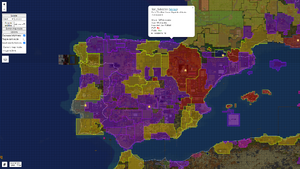EarthMC Dynmap Plus
Jump to navigation
Jump to search
EarthMC Dynmap+ (formerly earthmc-dynmapcolor) is an open-sourced browser extension created by 3meraldK in February 2022 which adds multitude of features and modifies EarthMC's map website. The extension is available in two versions: regular extension only for Chromium browsers (Chromium browsers are Chrome, Microsoft Edge, Brave, Opera etc.), and Tampermonkey userscript (for other browsers such as Mozilla Firefox or Safari). EarthMC Dynmap+ is inspirated from FranchuFranchu's emc-dynmap-colors extension. First versions only colored mega-nations, but as new versions were being released, content was being added progressively.
Here is guide how to download it.
Additions
The latest version is 1.16 released on 18 September 2024.
Map modes
- Ability to switch between three map modes: "meganations", "alliances" and "default".
- "meganations": colors all mega nations individually.
- "alliances": colors all alliances.
- "default": keeps default colors (alliances and mega nations are not visible).
- Data about all mega-nations and alliances is brought by EMC Toolkit Development server and Owen3H, who is also a developer of EMC Stats bot.
- Inside the above Discord server users can request any change or register new alliance or mega-nation which will be visible with the extension: mega-nation's outline/fill color and its name.
Archive mode
- Allows to roll town claims and statistics back to the beginning of Terra Aurora.
- Data about archives is brought by the digital archive of The Wayback Machine.
- Map tiles are not archived.
Locating
- User can locate a player, a town or a nation in the search bar. Submitting will set the map's view on searched prompt.
Map layers
- Real country borders fetched from an archived EarthMC's website. It's an option disabled by default due to performance issues.
- Chunk layer.
Dark mode
- An option allowing to decrease brightness of the map, making the view more clean.
- Dark mode style.
Player lookup
- Player icons on the map are clickable.
- Usernames on town's information are clickable.
- Upon clicking an username, user can look up basic information about clicked player.
Updates
- Users can download the extension from Chrome Web Store and from then any new release will automatically be installed on their browser.
- Userscript checks for available updates and informs users to update version manually.
Changes
- Town claims and descriptions are visually tweaked, making the view more clean.
- Town descriptions show town's size.
- When opening the map website, camera sets its view on Europe.
- Some bugs which appear on the default map are fixed. (for example, bugs with player icons or town names)
- Player heads on player icons are displayed.
Version history
| Version | Date |
|---|---|
| 1.1 | 12 February 2022 |
| 1.2 | 14 February 2022 |
| 1.3 | 14 February 2022 |
| 1.3.1 | 15 February 2022 |
| 1.3.2 | 17 February 2022 |
| 1.4.2 | 21 February 2022 |
| 1.5.2 | 23 February 2022 |
| 1.5.3 | 3 March 2022 |
| 1.6.3 | 17 June 2022 |
| 1.7 | 20 June 2022 |
| 1.8 | 29 June 2022 |
| 1.8.1 | 4 July 2022 |
| 1.8.2 | 30 July 2022 |
| 1.9 | 27 August 2022 |
| 1.9.1 | 10 September 2022 |
| 1.10 | 28 November 2022 |
| 1.11 | 7 January 2023 |
| 1.11.1 | 14 February 2023 |
| 1.12 | 8 March 2023 |
| 1.13-rc1 | 6 April 2023 |
| 1.13 | 28 August 2023 |
| 1.14 | 7 July 2024 |
| 1.14.1 | 8 July 2024 |
| 1.15 | 27 July 2024 |
| 1.16 | 18 September 2024 |